I plan on using a spare PC power supply to light up the buttons. On the power supply you have to connect the green line to the black line next to it to close the connection normally used for the power switch when it is connected to a pc motherboard. Once the power supply comes on, you can use the following line colors for power:
- Orange 3.5 Volts
- Red 5 Volts
- Yellow 12 Volts
Be careful not to use too high a voltage or you will heat up the bulb and burn it out!
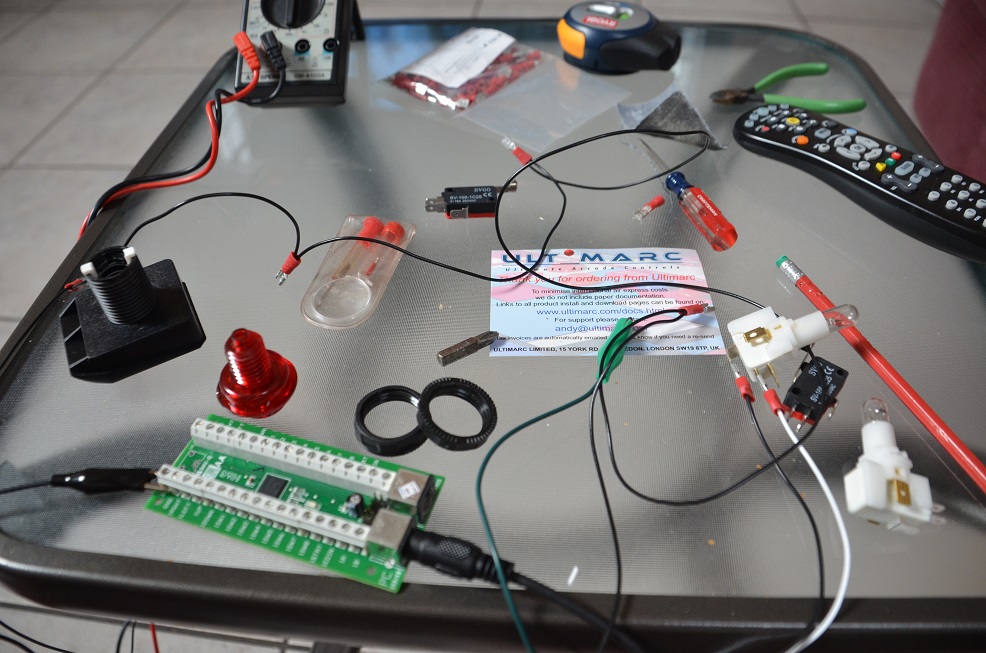
I was able to install the three control buttons and lights on the front of the cabinet.
Launch ball, using 5 volts and setup as Enter key on the iPac2,
Start Green, 5 Volts and set to 5 key for enter Credit
Start Blue, in pic setup with 5 volts but need to run 12 since it looks green in the lower voltage, set to 1 for start game
The blue flipper buttons are working! but not drilled yet, long story, this has been a painful step!
Left flipper is set to left shift, right to "v" since the ipac 2 does not have a right shift default. Need to reprogram that connection to right shift. That was easier than I thought it would be.

